Adding ConveyThis to your B12 website
Learn how to translate your website content into multiple languages using ConveyThis
|
Written by: Madeline B. Last updated: 25 Nov., 2025 |
ConveyThis can help make your B12 website accessible to a global audience. By integrating ConveyThis, you can translate your website's content into multiple languages, providing a seamless experience for international visitors.
Getting your ConveyThis embed code
Note: While ConveyThis provides detailed instructions for embedding it on various websites, this guide offers specific steps tailored to integrating ConveThis into your B12 website.
1. Go to the ConveyThis website and create a free account.
2. When asked what type of website you have, select Other and click Next.
3. Enter your website details:
-
Add your B12 website URL.
-
Select the languages you want to offer.
4. Click Next to continue.
5. Copy the integration code that appears. Replace YOUR_API_KEY with the API key from your ConveyThis dashboard.
Adding ConveyThis to your B12 website
1. In the left sidebar menu, go to Website
Pages
2. Select the page where you want to add your embedded content. Click Add section.
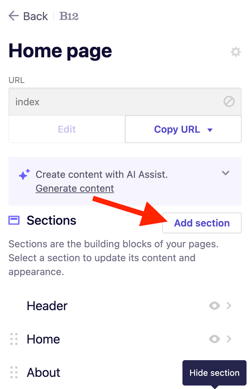
3. From the list of section types, click Integration.
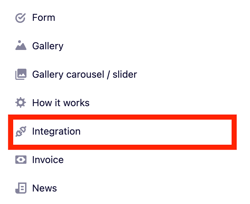
4. Select HTML.

5. Paste the copied ConveyThis embed code into the B12 code box.

6. Select Add integration.
7. Click Publish to update your live website.
Within a few minutes, a language switcher should appear on your website, usually in the bottom right corner. Visitors can then choose their preferred language, making your content more accessible to a global audience.
