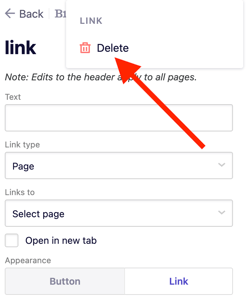Adding, editing, and deleting navigation links
Learn how to update the links that appear in your website header.

Written by: Madeline B. Last updated: 09 Dec., 2025 |
Navigation links appear in your website’s header. The header sits at the top of your site and is sometimes called the navigation bar or menu.
Adding a navigation link
1. In the left sidebar menu, go to Website
Pages
2. In the upper-left corner of the header, click the
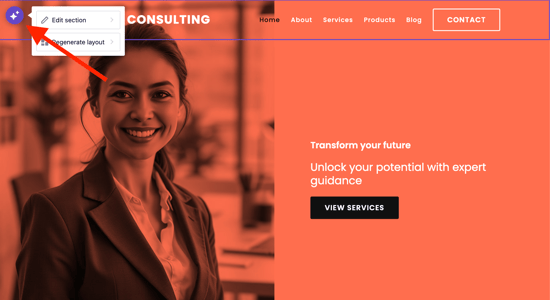
3. Click Edit Section.
2. Click Add navigation link.
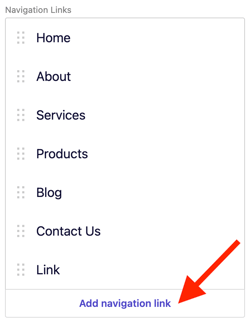
3. In Text field, enter the name of the link.
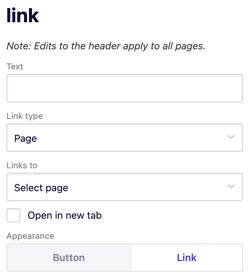
4. In Link type, choose where the link should point. You can link to:
-
A page or section on your website
-
An external website
-
A phone number, email, or other link types
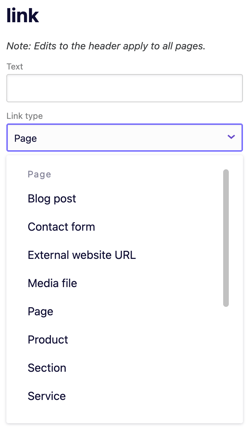
5. In Links to, select the destination.
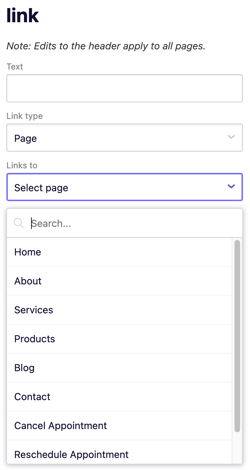
Editing a navigation link
1. Under Navigation links, click on the link you want to update.
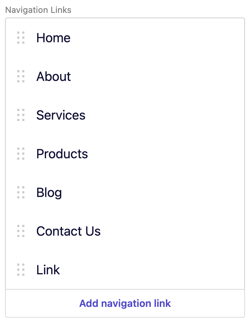
2. Adjust the Text, Link type, Links to, or Appearance settings.
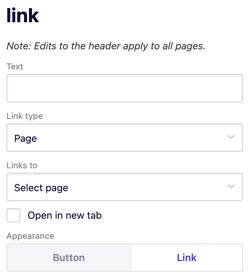
Deleting a navigation link
1. Under Navigation Links, click the one you want to delete.
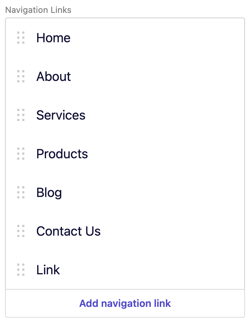
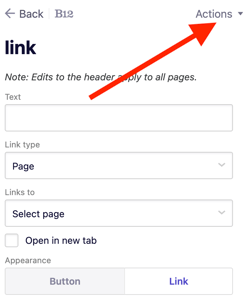
3. Click Delete then confirm.