Changing your B12 password
Learn how to reset your password to access the B12 Editor.
|
Written by: Meredith Last updated: 31 Oct., 2025 |
Follow these steps to change your password directly from the B12 Editor.
Changing your password
1. Log in to the B12 Editor.
2. At the top of the left sidebar, click the
.png?width=250&height=250&name=Untitled%20design%20(10).png)
3. Click Change password.
.png?width=250&height=250&name=Untitled%20design%20(12).png)
4. Enter your current password.
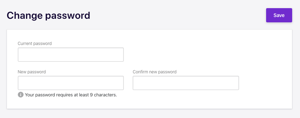
5. Enter your new password under New password and Confirm new password.
6. Click Save.
Note: Forgot your password? Read our article on resetting a forgotten password.