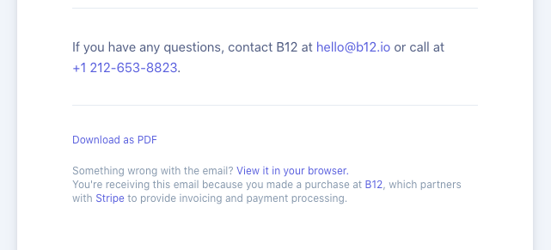Viewing your B12 payment history and receipts
Learn how to view your payments and receipts in your B12 account.
|
Written by: Jay Douglas Last updated: 16 Sep., 2025 |
1. Log in to your B12 website editor.
If you can't remember your password, click here.
2. At the top of the left sidebar menu, click the
.png?width=250&height=250&name=Untitled%20design%20(10).png)
3. Click Account.
Tip: You can access this section directly by following this link.
4. Scroll to Payment history. Under the Details column, click View next to the payment of your choice to view a printable receipt.

Optional: In most cases, you can download your receipt by clicking Download as PDF from the receipt preview.