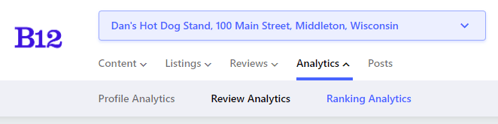Logging in to your SEO dashboard
Learn how to view your keyword rankings in the Listings & SEO dashboard.
|
Written by: Jay Douglas
Last updated: 01 Dec., 2025 |
This feature requires the Basic Subscription or above. |
If you worked with B12's Experts to create and launch your site, you may have access to a separate tool called the Listings & SEO Dashboard. This tool is not available if you build your own website using B12.
Accessing your listings & SEO dashboard
1. Log in at listings.b12.io.
This is a different login than the one used for your B12 Editor. If you don't have login credentials for the Listings & SEO dashboard, or need help resetting them, please feel free to reach out to us via email at hello@b12.io.
2. Click Analytics > Ranking Analytics.
This page includes the following information:
-
Average rank of keywords that appear in the top 50 in local Google searches, tracked over time
-
Overview of recent keyword movements: Number that are rising, declining, currently in the top 50, or currently in the top 51-100.
-
Full list of tracked keywords and their current rank on Google, Bing, and Yahoo.
Note: We do not recommend adding additional keywords from your Ranking Analytics page. If you would like to target new keywords as part of your site's SEO strategy, we recommend scheduling a call with one of our SEO experts at this link: https://calendly.com/csm-calendar/seo-support