Adding services or products to a contact form
Learn how to add products and services to a B12 contact form.
|
Written by Madeline B. Last updated: 25 Dec., 2025 |
You can include your services or products in a B12 contact form. This helps clients select what they’re interested in and, if enabled, complete payment during form submission.
Adding products or services to a contact form
1. In the left sidebar, click Website
Pages
2. Scroll down to the section labeled Intake Forms and select the form you want to edit.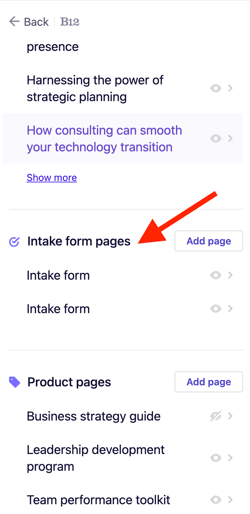
3. Under Form fields, click Add field.
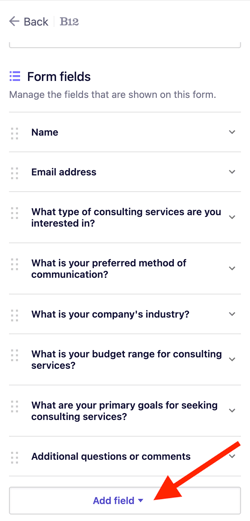
4. From the list of available field types, select Services and Products.
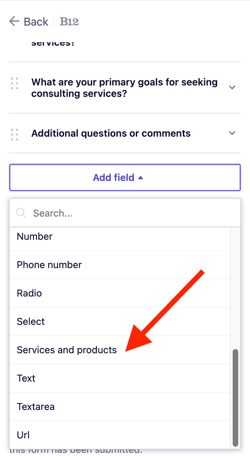
5. The Services and products field will now appear in your form field list. Click the down arrow ⌄ next to it to open the editing options.
-
Select services and products from your website’s existing listings.
-
Choose whether to show or hide descriptions, quantities, and prices.
-
Disable pricing entirely if you want the form to collect interest only (no checkout).
-
Enable invoicing so clients can check out and pay directly upon form submission.
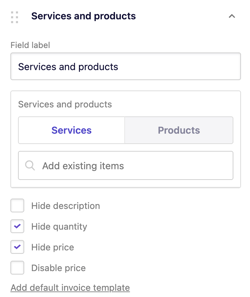
7. Click Publish in the top-right corner to make your changes live.
