How do I update my credit card?
Written by Jay Douglas
You can visit this direct link to log in and securely change your B12 credit card details: http://b12.io/dashboard/manage-payment
Important: If you are on a mobile device, please follow these instructions.
Step 1: Log in to your B12 website editor at https://b12.io/dashboard/.
If you can't remember your password, click here to request a reset password email.
Step 2: At the top of the Left pane, click your name.
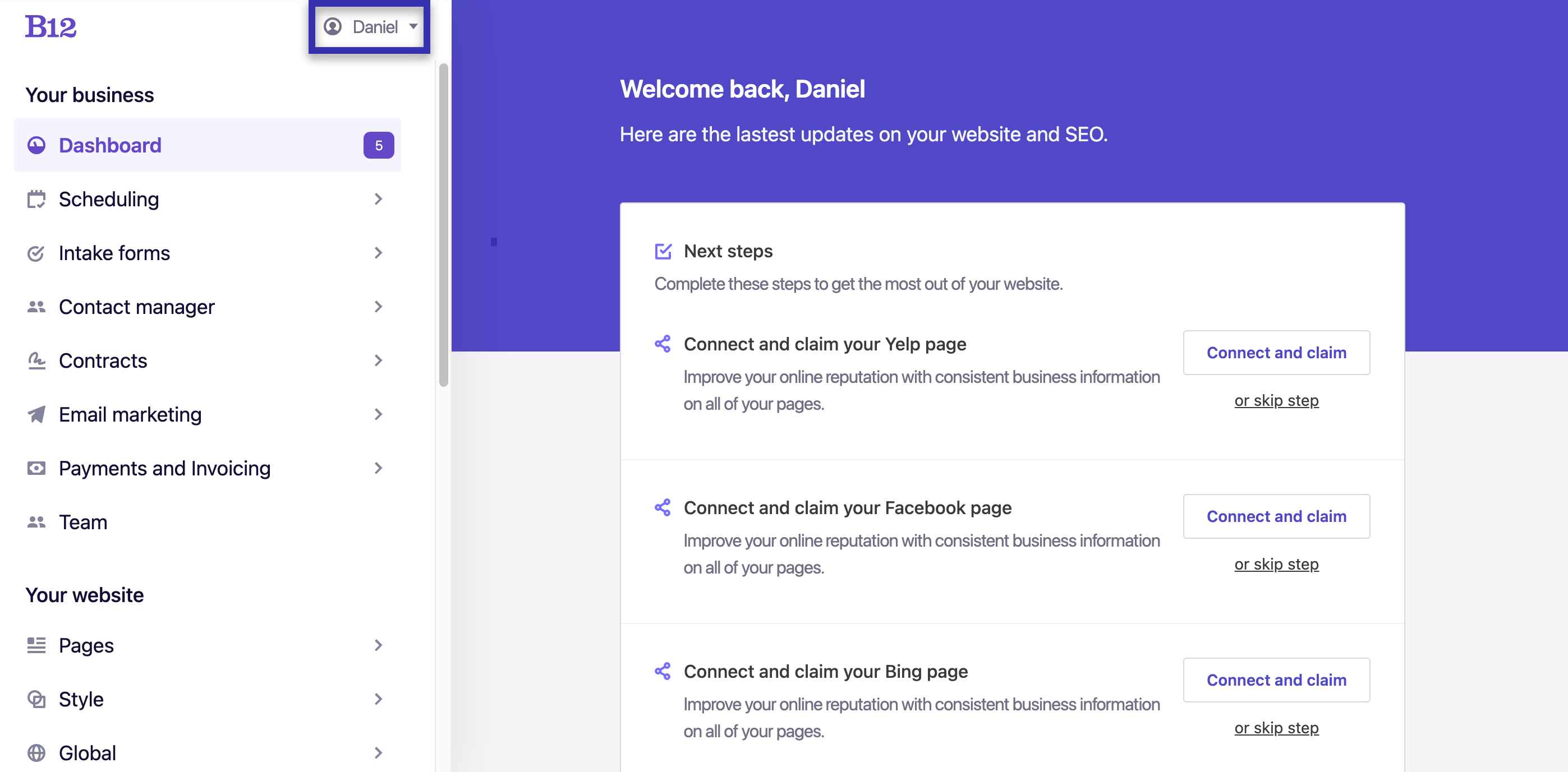
Step 3: Click Account.
Step 4: Scroll to the Payment section and click the Account button. 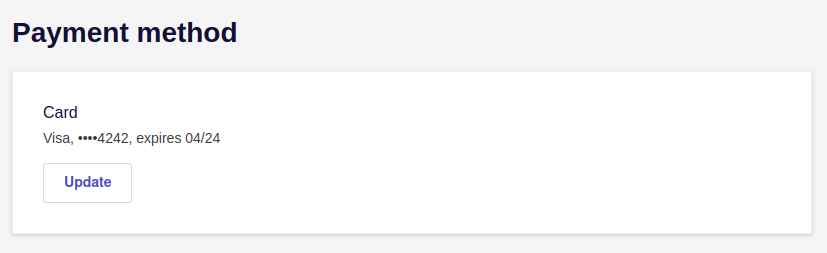
Step 5: You will be directed to an interface where you can update your payment details. Enter your new payment details on this screen, and click Add.
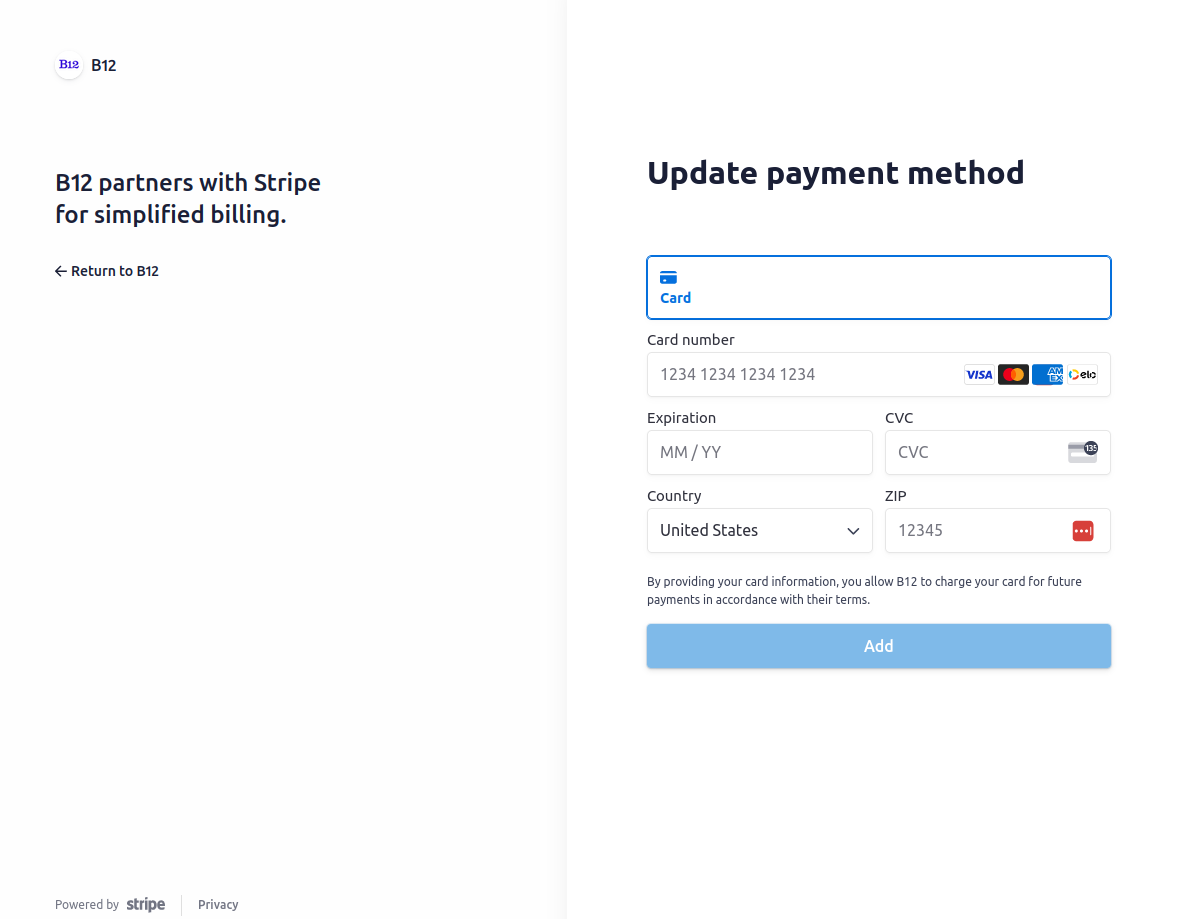
If you have any trouble, please get in touch with Support through the chat widget in the bottom right corner of your website editor or schedule a call with our Billing Team here.
![logo.png]](https://support.b12.io/hs-fs/hubfs/logo.png?height=50&name=logo.png)