- Help Center
- Analytics & SEO
-
How To Get Support
-
Getting Started
-
Using the B12 Editor
-
Launch your B12 website (Do it yourself)
-
Launch your website with B12 Experts
-
Domains
-
All about your B12 account
-
Blogging with B12
-
Payments & Invoicing
-
Contact forms & Intake forms
-
Managing your contacts
-
Online scheduling
-
Email Marketing
-
Contracts & e-Signatures
-
Multi-user
-
Analytics & SEO
-
Using integrations with B12
-
FAQ
-
Internal
Adding a noindex meta tag to a page to keep it from appearing in search engine results
Have some exclusive content you'd like to share directly with your customers or subscribers? Keep your page from appearing in searches!
For more information about how noindex meta tags work, read Google's guidance in this article.
1. From the main menu, click Website, then Settings.
2. Next to Sitewide integrations, Click Add new.
3. Choose Head tag as the integration type.
4. Enter the following code into the Code box:
Optional: Give your Integration a Title to help identify it later (example: noindex tag).
5. Choose Selected pages under Display on..., and select any pages you would like to hide from search engine results.
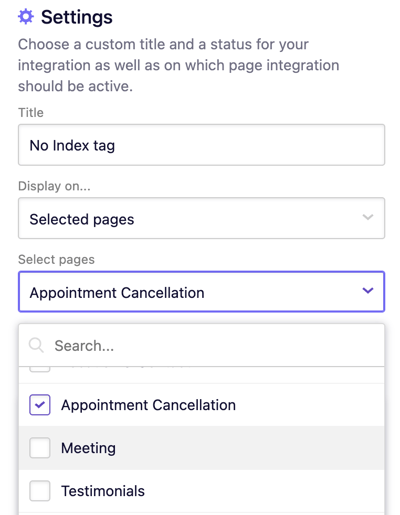
6. Click Add Integration.
Be sure to Publish so that your changes update on your live website!
If your page has already been indexed by Google, it will take some time for the tag to be found by Google's crawlers. Read more about removing pages from Google's index here.
Want to keep a page even more protected by requiring a password to view it? Follow these instructions instead.
