Adding Kudobuzz to your B12 website
Learn how to showcase customer reviews in your B12 website by integrating Kudobuzz
|
Written by: Madeline B. Last updated: 25 Nov., 2025 |
Kudobuzz widgets allow you to display customer reviews directly on your website. Adding reviews helps build trust and credibility, and can encourage new customers to take action.
Getting your Kudobuzz embed code
Note: While Kudobuzz offers comprehensive instructions for embedding star rating widgets on various websites, this guide may provide specific guidance tailored to integrating Kudobuzz into your B12 website.
1. Log in to your Kudobuzz account or sign up for one and navigate to the On-site Widgets section.
2. Choose the Star rating widget and click on the Embed tab.
3. Copy the provided embed code.
Adding Kudobuzz to your website
1. In the left sidebar menu, go to Website
Pages
2. Select the page where you want to add your embedded content. Click Add section.
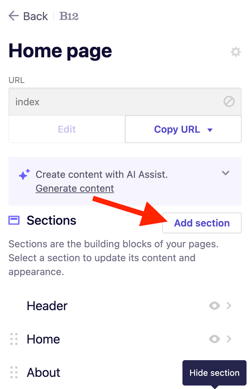
3. From the list of section types, click Integration.
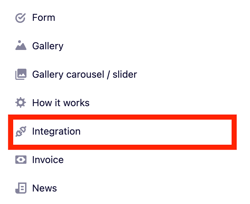
4. Select KudoBuzz.
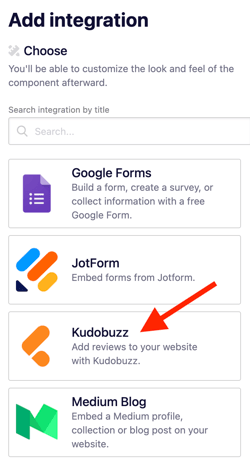
5. Paste the copied KudoBuzz embed code into the B12 code box.
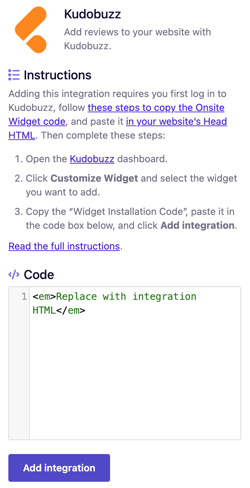
6. Select Add integration.
7. Click Publish to update your live website.
