Unsubscribing in Email marketing
Learn how to unsubscribe contacts from marketing emails.
|
Written by: Ronnel DG Last updated: 6 Nov., 2025 |
This feature requires at least one Client Engagement Seat. View available plans and pricing here. |
Every marketing email sent in B12's Email Marketing includes an Unsubscribe link at the bottom. When a contact clicks this link and confirms, they will be automatically removed from future marketing messages.
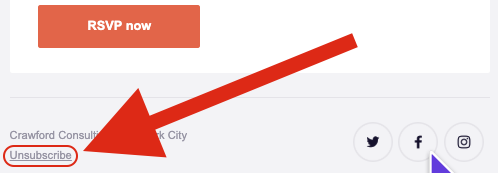
When a contact unsubscribes themselves, they are not deleted from your contact list. Instead, the Unsubscribed checkbox in their contact profile is automatically selected.
You can also manually unsubscribe contacts from receiving marketing emails through the Contact Manager in your account.
Unsubscribing in Email marketing
1. In the left sidebar, go to Contact Manager
2. Find the contact you want to unsubscribe and click the pencil icon to edit.
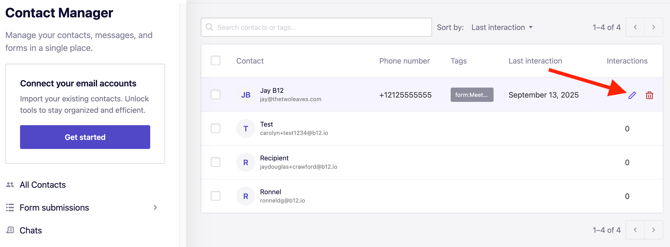
3. Under the email address, check the box labeled Unsubscribed from email marketing emails. By default, this is unchecked for all customers.
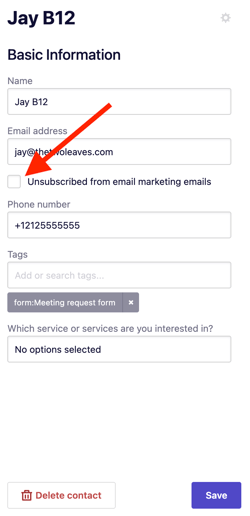
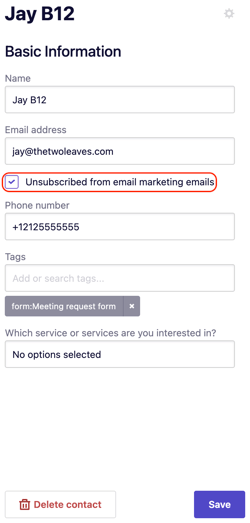
4. Click Save when finished.
Unsubscribed contacts will no longer receive marketing communications, but they may still receive important transactional emails, such as invoices or account notifications.
