Utilizing text decorations
Learn how to decorate headings or text using B12’s built-in text decoration options.
|
Written by: Madeline B. |
Text decorations are a simple way to add personality and visual interest to your website. You can apply them to headings, subheadings, or any selected text in your editor.
Adding a text decoration
1. In the left sidebar menu, click Website
Pages
2. Click the text box for the text you want to update.
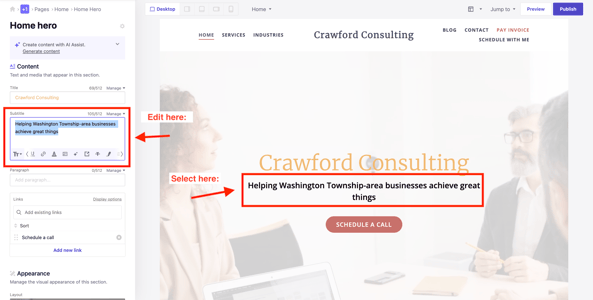
3. Highlight the text you want to decorate.
4. In the textbox toolbar, select the ![]() icon.
icon.

When selected, your highlighted text will be marked to indicate it is ready for decoration.
5. Scroll to Decorations.

6. Choose the decoration style you want to apply and select where it should appear.



The decoration will appear on your selected text in the editor. Repeat these steps for any other text you want to decorate.
7. Click Publish to make your changes live.
