What image and video resolution should I use for my website?
Learn about the ideal image and video resolution for your website and supported media file types.
|
Written by: Madeline B. Last updated: 25 Sept. 2024 |
High-quality images and videos will help you to achieve an effective and beautiful website. Learn how to choose the best media files for your visitors' experience.
Images:
-
B12 automatically resizes your images when needed! This means larger images are always better. Images that are too small will look blurry or pixelated on some devices, while large images can be sized down without affecting their quality.
-
Ideal image resolution for gallery images (detail an image holds) is 72 pixels per inch.
-
Hero images or section backgrounds should be at least 1920px x 1080px.
B12 automatically resizes your images when needed! This means larger images are always better. Images that are too small will look blurry or pixelated on some devices, while large images can be sized down without affecting their quality.
Ideal image resolution for gallery images (detail an image holds) is 72 pixels per inch.
Hero images or section backgrounds should be at least 1920px x 1080px.
-
Image formats we support:
jpg, png, webp, gif, SVG
Image formats we support:
jpg, png, webp, gif, SVG
Troubleshooting:
If your image format is not supported, we recommend using an online format converter such as https://cloudconvert.com/
Example: Apple heic to jpg
Note: In some cases, you may need to strip the metadata from your image for it to upload properly, which is an option available on Cloud Convert.
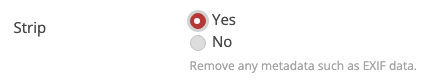
Hero or Background Videos:
-
We have a maximum file upload size of 75MB.
We recommend using short, high-quality videos for your section background or hero.
(For longer videos, add a Youtube or Vimeo link to a Video Gallery section.) -
The minimum resolution we recommend is 720p or higher.
Other video resolution examples:
3840x2160 (2160p)
2560x1440 (1440p)
1920x1080 (1080p)
1280x720 (720p) -
We recommend using mp4 video files.
(H.264 codec is generally best, but others may work, as well).
Note: Background videos are always muted and cannot be played with audio.
We have a maximum file upload size of 75MB.
We recommend using short, high-quality videos for your section background or hero.
(For longer videos, add a Youtube or Vimeo link to a Video Gallery section.)
The minimum resolution we recommend is 720p or higher.
Other video resolution examples:
3840x2160 (2160p)
2560x1440 (1440p)
1920x1080 (1080p)
1280x720 (720p)
We recommend using mp4 video files.
(H.264 codec is generally best, but others may work, as well).
Note: Background videos are always muted and cannot be played with audio.
See also:
