How to email specific contacts using tags
Written by Katelyn Gray
Tags allow you to easily reach a group of contacts based on criteria that you set. When sending an email, simply select a tag from the list instead of “All contacts.”
Click here to view instructions for adding tags to your contacts.
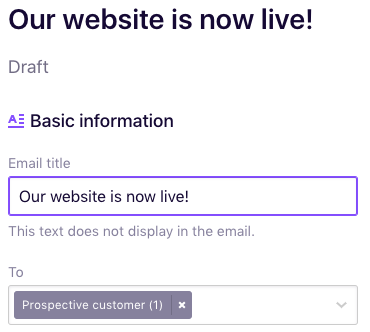
If you have any questions, contact your dedicated customer success team member or email support at hello@b12.io