How To Install Drift On Your B12 Site
Add a Drift, a popular live chat service, to your B12 site
Live chat is a great way to engage with your website visitors, and Drift.com is one of our favorite live chat providers. Luckily, it is easy to add Drift to your B12 website!
There are two steps to this quick process, which should take less than 10 minutes: finding your Drift embed code, adding the Drift integration to your B12 website, and verifying the installation in your Drift dashboard.
If You Don't Have A Drift Account
If you don't have an account, you'll first want to make one by signing up for Drift here. During the signup process, you'll be prompted to "Install Drift to start having conversations on your site" when you receive this prompt, ensure that you have selected "Javascript" in the first dropdown. The code in the box below is your Drift embed code! Click "Copy Code" and skip ahead to the "Once You Have Your Embed Code"
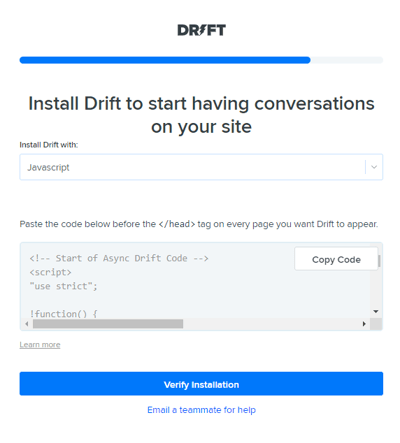
If You Already Have A Drift Account
If you already have a Drift account, you'll want to follow the steps outlined in this article from Drift to obtain your embed code from your Drift dashboard.
Once You Have Your Embed Code
Once you have your embed code, you'll need to get it added to your B12 site. The easiest way to get the embed code added to your site will be to follow the steps outlined in our Adding Sitewide Integrations article.
Once You've Added The Code
Once the code has been added to your site and the change published, your last step will be to verify the code's installation in your Drift dashboard by following these steps from Drift.
If you still have the Drift signup window open, click the "Verify Installation" button at the bottom of the page.
If you've already left the Drift signup flow, then Drift will automatically check for your code moving forward. If you still want to verify the code is working, visit your live B12 site and check for Drift's chat bubble in the bottom right corner. If the code is correct, it will appear there!
For more information about how chatting with Drift works, check out this introduction from Drift!
I Still Need Help!
If you still need help after following the above steps, then we'll be happy to give you a hand! Reach out to our team via hello@b12.io, or by reaching out to us via chat