Sending reminder emails for your B12 invoices
Learn how to setup reminder emails to remind your clients to pay an outstanding invoice.
 Written by: Jay Douglas
Last updated: 11 Dec., 2025
|
B12 Invoicing offers a number of different ways to remind your clients of outstanding invoices. If an invoice is unpaid, your client will receive the following automated reminder emails:
-
A reminder the day before the invoice is due
-
An overdue reminder the day after the invoice is due
Sending a reminder email manually
1. In the left sidebar menu, click
 Payments and Invoicing
Payments and Invoicing2. In the Actions column, click the three dots next invoice you want to remind your client about.
3. Click Send reminder.
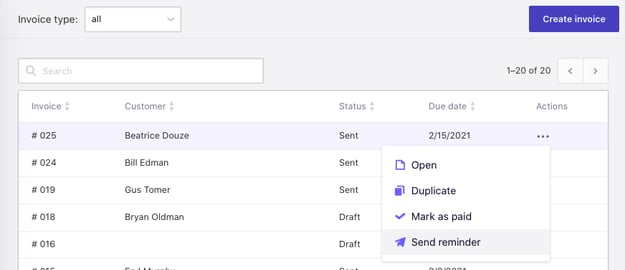
4. Review and customize the reminder email as needed.
5. Click Send email.