Troubleshooting 404 errors
Seeing a 404 error when visiting a link? Learn what this means and how to fix it.
|
Written by: Jay Douglas Last Updated: 28 Aug., 2025 |
What is a 404 error?
404 errors indicate that the webpage you are trying to reach can't be found. In most cases this is because a page has been moved or deleted.
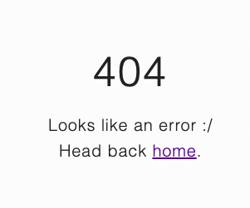
Reasons you may see a 404 error
-
The page you were on in the B12 Editor is hidden, and you selected to Preview or Publish.
-
The page URL has changed. This can happen if a page has been renamed).
-
The page URL no longer exists. This can happen if you deleted a page or had a previous website with different page URLs or link structure.
-
The URL was mistyped. A simple typo or attempting to visit to wrong address will show a 404 error.
Fixing 404 errors
Here are some fixes that you can implement depending on the reason outlined above:
- Un-hide (show) your hidden page. Follow these steps to show your hidden page.
-
Redirect the URL to another page. Add page URL redirects for your domain to show a new page.
-
Correct the page URL: You can rename the page back to the original display name or update the URL.
-
Restore the page: You can restore a page using a History snapshot.
If you've made any other changes since then, rebuild the page within your B12 website editor.
